
Fastest in the world!!!
The SMS & MMS Diary program is undoubtedly the fastest message viewer in the world! Some people claims that IPhone has the fastest and best user interface for list boxes in mobile phones with the support for "flick-scroll" etc. However, we claim that the SMS & MMS Diary program is even faster and better! Download your copy today and try it out yourself!!! Use SMS & MMS Diary as your message reader
As you will find when you try the program, the SMS & MMS Diary program can not only be used to create diaries from your messages. It can also be used to view your messages in a simple and extremely fast way (in your phone). Your messages are displayed in a "chat-like" way and hence it is very easy to follow your message conversations with your friends. Messages that you have sent are displayed right-aligned and messages that you have received are displayed left-aligned. Try it and compare with the speed and usability of your built in message viewer. The image below is a screenshot of the program. Click on it to see larger images
Create a Diary from your messages
However, one important feature of the SMS & MMS Diary program is that you can create an SMS and MMS Diary from all your messages. When you create such a diary, the program will create three web pages (a web page is an HTML file. Such files are displyed best in an Internet browser but you can also open them in, for instance, Microsoft Word). The three pages that are created consists of the following: 1) one page with a table of contents and statistics on how many messages you have sent and received, 2) one page that lists all your messages sorted by date and 3) one page that lists all messages sorted by name. The web pages are saved on the memory card in your phone and after the diary has been created you can transfer the web-pages to your pc and store them for future use.
DOWNLOAD
| BASIC (DASAR) MODDING SYMBIAN UIQ3 |
| PONSEL HARUS SUDAH MEMPUNYAI FIRMWARE YANG TERBARU untuk bisa mengaplikasikan label modding UIQ 3 di blog ini Hpnya harus sudah terinstal aplikasi untuk Dasar dasar modding Dasar modding ini adalah membuka proteksi folder yang ada di Drive C,D ataupun Z, sehingga yang dulunya folder2 itu tersembunyi dan tidak dapt di copy sekarang dapat di copy dan di edit. di sini nanti menjadi dasar dari seluruh modding yang bisa di lakukan. apa saja yang di butuhkan untuk dapat membuka proteksi folder system? di bawah ini adalah applikasi yang mutlak di butuhkan untuk modding 1.capsswitch 2.aplikasi file manager (X-plore atau Swiss Manager) 3.installserver.activator-signed bagaimana menjalankan untuk pertama kali..? 1.Instal capsswitch di ponsel 2.instal X-plore di ponsel 3.instal Instalserver activator di ponsel, lalu lewat aplikasi ini instal file instalserver.exe ( sebelum instal Instalserver activator buka dulu capsswitch lalu switch ke "OFF") bagaimana melakukan modding? setelah ketiga aplikasi tersebut di instal. - bka capsswitch lalu switch ke "OFF" ( ini berfungsi mematikan proteksi folder) -kemudain lakukan modding (copy paste file moddingan) menggunakan aplikasi X-plore atau lainnya, jangan lupa tampilkan seluruh drive, C,D, ataupun Z untuk memudahkan modding PERHATIAN: RESIKO DI TANGGUNG SENDIRI,Apabila anda melakukan modding sesuai instruksi tidak akan terjadi matot, di karenakan file modding sebelum di publikasikan sudah di test terlebih dahulu- GOOD LUCK BAGAIMANA MENGINSTAL APLIKASI JIKA ADA PESAN "SECURITY CHECK FAILED, CANT INSTALL" atau sejenisnya . setelah ada pesan seperti itu tap pada menu detail, kemudian lihat tanggal dan tahun expired aplikasi tersebut, kemudian ubah setingan date and time ponsel anda di antara tahun expired tersebut. kemudian silahkan instal :). setelah sukses ubah kembali date & time ke waktu sekarang. |
| BAGAIMANA MERUBAH HP MODDINGAN KEMBALI KE DEFAULT PABRIK? |
| ponsel terasa berat akibat modding yang tumpang tindih? terlalu banyak temporaryfiles? ingin kembali ke default setting pabrik? caranya pun sangat simpel ,yaitu dengan cara format internal disk(bukan hard reset) begini caranya: 1. masuk ke service menu - bagi yang sudah modding popup menu bisa di lihat di Utilites-servicemenu-format internaldisk 2.bagi yang belum modding popup menu bisa masuk ke service menu dengan cara: - scroll jog dial 1 step ke atas, tekan bintang 1x, lalu -scroll jog dial 2 step ke bawah, tekan bintang 1x,lalu - scroll jog dial 1 step ke bawah, tekan bintang 1x. 3.kemudian tap di format internal disk , tunggu beberapa saat , ponsel akan booting kembali ke default pabrik. 3. kemudian format external slot memori ( backup dulu file2penting anda), bagi w950/w960 bila tidak bisa di format lewat ponsel, bisa pake pc tidak usah di format, tinggal hapus semua folder,setelah itu baru format lwat ponsel. hmm..serasa punya ponsel baru. hehe.. |
| IKLAN |
SMS and MMS Diary v0.96 UIQ v3-krek.zip
by FrEaK sUNi | Senin, Januari 05, 2009 in Aplikasi UIQ 3.0 |
9 komentar:
-
Anonim
on
Jumat, 14 Agustus, 2009
cara pakaine piye??? mumet:chk::bom:
-
Anonim
on
Jumat, 14 Agustus, 2009
Yo tgl pakai to hehe...,ini sms diari dng touchscreen ala iphone. Geser pake jempol layar akan bergerak lembut ato cepat sesuai sentuhan d layar
-
davied
on
Kamis, 03 September, 2009
dulu bisa,tapi skrg waktu digunakan(install) lagi muncul error "dump file created"..gak bisa digunakan lagi..napa ya...
-
davied
on
Kamis, 03 September, 2009
lanjut lagi..tapi klo pake versi yang 1.68 bisa..tapi masalahnya ribut mu minta dibeli softwarenya...gmn dong...
-
Anonim
on
Kamis, 03 September, 2009
Coba pake yg v.1.0 cracked by gabika. Kalo dah di instal jgn di update
-
davied
on
Jumat, 11 Desember, 2009
uda dicoba juga ttp gak bisa..awalnya tulisannya no message trus dump file created kernal apa gt..
-
Anonim
on
Jumat, 11 Desember, 2009
Cb inbox jgn d kosongin. Seharusna bisa..pnyaku udah instal bolak2 balik ndak mslh
-
davied
on
Rabu, 20 Januari, 2010
gak pernah kosong inbox nya..tapi ni kejadian semenjak penunjuk waktu sms gak real dengan waktu yang sbnrnya...ada yang tau cara ngatasinnya gak ya..
-
media
on
Kamis, 23 September, 2010
boss..kok gak ada komentar tentang komen yang terakhir daku juga ngalamin yang sama tolong dong pencerahannya......
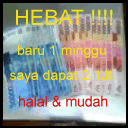
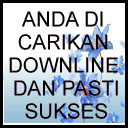
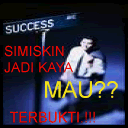


Posting Komentar
Silahkan bercuap-cuap ria di sini. Biar lebih seru, pakai smiley/emoticon dengan meng-copy paste-kan kode di samping kanan gambar smiley/emoticon yang diinginkan.