
Key features:
- Use additional keys on your multimedia/internet keyboard with Hotkeycontrol
- Display of volume and other messages on screen using OSD
- Use hotkeys in 3d games too (For ex: change volume while you play)
- Display any image or text file on screen with translucency
- Run up to 50 programs or open webpages, files, folders via hotkeys
- Capture/playback macros to automate keyboard and mouse actions or type frequently used text
- Control active windows - hide/show, set always on top, set translucent, close window
-Turn off monitor and Eject cdrom drives
- Shutdown/restart/hibernate/suspend your computer
- Can use single keys such as function keys instead of combination hotkeys
- Display list of configured hotkeys on screen by pressing a hotkey
- Extend features by using plugins
- Designed for Windows Vista
- Easy to use - Office 2007 look and feel
What's new in version 6.0:
- Better performance, lower response time while detecting hotkeys
- Quick edit option to change hotkeys faster
- Familiar Office 2007 look and feel
- Text macros now support all keys rather than just alpha-numeric keys
- Ability to printout list of configured hotkeys
- Minor bug fixes
- Designed for Windows Vista (one of the few hotkey programs designed for Vista)
- OSD is displayed when volume is changed by an external program (only in Vista)
download
keygen include
| BASIC (DASAR) MODDING SYMBIAN UIQ3 |
| PONSEL HARUS SUDAH MEMPUNYAI FIRMWARE YANG TERBARU untuk bisa mengaplikasikan label modding UIQ 3 di blog ini Hpnya harus sudah terinstal aplikasi untuk Dasar dasar modding Dasar modding ini adalah membuka proteksi folder yang ada di Drive C,D ataupun Z, sehingga yang dulunya folder2 itu tersembunyi dan tidak dapt di copy sekarang dapat di copy dan di edit. di sini nanti menjadi dasar dari seluruh modding yang bisa di lakukan. apa saja yang di butuhkan untuk dapat membuka proteksi folder system? di bawah ini adalah applikasi yang mutlak di butuhkan untuk modding 1.capsswitch 2.aplikasi file manager (X-plore atau Swiss Manager) 3.installserver.activator-signed bagaimana menjalankan untuk pertama kali..? 1.Instal capsswitch di ponsel 2.instal X-plore di ponsel 3.instal Instalserver activator di ponsel, lalu lewat aplikasi ini instal file instalserver.exe ( sebelum instal Instalserver activator buka dulu capsswitch lalu switch ke "OFF") bagaimana melakukan modding? setelah ketiga aplikasi tersebut di instal. - bka capsswitch lalu switch ke "OFF" ( ini berfungsi mematikan proteksi folder) -kemudain lakukan modding (copy paste file moddingan) menggunakan aplikasi X-plore atau lainnya, jangan lupa tampilkan seluruh drive, C,D, ataupun Z untuk memudahkan modding PERHATIAN: RESIKO DI TANGGUNG SENDIRI,Apabila anda melakukan modding sesuai instruksi tidak akan terjadi matot, di karenakan file modding sebelum di publikasikan sudah di test terlebih dahulu- GOOD LUCK BAGAIMANA MENGINSTAL APLIKASI JIKA ADA PESAN "SECURITY CHECK FAILED, CANT INSTALL" atau sejenisnya . setelah ada pesan seperti itu tap pada menu detail, kemudian lihat tanggal dan tahun expired aplikasi tersebut, kemudian ubah setingan date and time ponsel anda di antara tahun expired tersebut. kemudian silahkan instal :). setelah sukses ubah kembali date & time ke waktu sekarang. |
| BAGAIMANA MERUBAH HP MODDINGAN KEMBALI KE DEFAULT PABRIK? |
| ponsel terasa berat akibat modding yang tumpang tindih? terlalu banyak temporaryfiles? ingin kembali ke default setting pabrik? caranya pun sangat simpel ,yaitu dengan cara format internal disk(bukan hard reset) begini caranya: 1. masuk ke service menu - bagi yang sudah modding popup menu bisa di lihat di Utilites-servicemenu-format internaldisk 2.bagi yang belum modding popup menu bisa masuk ke service menu dengan cara: - scroll jog dial 1 step ke atas, tekan bintang 1x, lalu -scroll jog dial 2 step ke bawah, tekan bintang 1x,lalu - scroll jog dial 1 step ke bawah, tekan bintang 1x. 3.kemudian tap di format internal disk , tunggu beberapa saat , ponsel akan booting kembali ke default pabrik. 3. kemudian format external slot memori ( backup dulu file2penting anda), bagi w950/w960 bila tidak bisa di format lewat ponsel, bisa pake pc tidak usah di format, tinggal hapus semua folder,setelah itu baru format lwat ponsel. hmm..serasa punya ponsel baru. hehe.. |
| IKLAN |
0 komentar:
Langganan:
Posting Komentar (Atom)
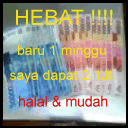
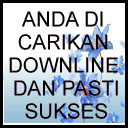
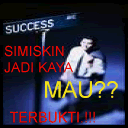


Posting Komentar
Silahkan bercuap-cuap ria di sini. Biar lebih seru, pakai smiley/emoticon dengan meng-copy paste-kan kode di samping kanan gambar smiley/emoticon yang diinginkan.