- One click synchronization solution for your mobile phone, edit all you phones data with the computer. Synchronization of contacts and the calendar, Many filter possibilities, AddIns for Outlook, Lotus Notes, Palm Desktop and Thunderbird
- Mobile Master synchronizes or just copies all data with/to your mobile phone.
- Synchronize with: Outlook, Lotus Notes, Novell Groupwise, Palm Desktop, Thunderbird, Tobit David, Eudora, The Bat, Outlook Express, Google calendar, Windows contacts and calendar, iTunes
- new cell phone: Mobile Master copies the phone/address book from your old to your new one regardless the manufacturer of the phones new phone number, appointment or note: type it in with your PC and send it easily to the cell phone.
- Many import and export filters, e.g. one click to export to excel or open office. Can import e.g. vcf file with more than one contact and that has unicode format
- Connection with the phone: serial or USB cable, infrared or Bluetooth, up to COM Port 300 supported.
Features:
- Mobile Master is a handset manager to edit manually or synchronize automatically or on demand
- Quick area for quick and easy access to the main functions
- Comfortable editing of the phone book, calendar and note items
- easy to use user interface
- Setup Wizard for easy configuring
- Copy files, music, photos
- SMS send, archive
- Copy the address book, calendar from one phone to another
- At least one update per month for the phones and devices
- Copy play lists from iTunes and WinAmp to the phone
Supported mobile phones and devices:
- Apple iPod: iPod Video, iPod nano
- LG: KG800 Chocolate, KG320S
- Motorola: RAZR V3r, RAZR V3i, SLVR L7, SLVR L6
- Nokia: Nokia 6233, Nokia 6270, Nokia 6280, Nokia 6230, Nokia 6230i, Nokia 6220, Nokia 6210, Nokia 6200, Nokia 6100, Nokia 6310, Nokia 6310i, Nokia 6820, Nokia 6822
- Sony Ericsson: W880i W880 W710i W710 Z710i Z710 Z610i Z610 K800 K800i K800 W900i W900 W850i W850 W810i W810 W800i W800 W700i W700 W550i W550 W500i W500 W300i W300 D750i D750 K750i K750 K700i K700 K610i K610 K600i K600 K510i K510 K500i K500 K300i K300 F500i F500 S700i S700 T610i T610 V800i V800 V600i V600 Z600i Z600 Z550i Z550 Z520i Z520
- Samsung: Samsung SGH-P310, Samsung SGH-P300, Samsung SGH-D900, Samsung SGH-D830, Samsung SGH-D820, Samsung SGH-D800, Samsung SGH-D600, Samsung SGH-D520, Samsung SGH-D500, Samsung SGH-E900, Samsung SGH-E850, Samsung SGH-E800, Samsung SGH-E770, Samsung SGH-E760, Samsung SGH-E730, Samsung SGH-E720, Samsung SGH-E700, Samsung SGH-E620, Samsung SGH-E610, Samsung SGH-E570, Samsung SGH-E530, Samsung SGH-E500, Samsung SGH-E380, Samsung SGH-E370, Samsung SGH-E350, Samsung SGH-E250, Samsung SGH-X830, Samsung SGH-X820, Samsung SGH-X800, Samsung SGH-X700, Samsung SGH-X670, Samsung SGH-X660, Samsung SGH-X640
- Siemens BenQ: BenQ Siemens EL71, BenQ Siemens E61 , BenQ Siemens S88, BenQ Siemens S68, BenQ Siemens E61 , Siemens S75, Siemens SL75, Siemens CX75, Siemens CF75, Siemens C75, Siemens M75, Siemens ME75, Siemens CX70, Siemens M65, Siemens M56, Siemens S65, Siemens SL65, Siemens SK65, Siemens CX65, Siemens S56, Siemens S55, Siemens M55, Siemens SL55 and more...
Changes in Version 6.9.0 build 2415:
New Features:
- added support for the Sony Ericsson K320
- added support for the Motorola W510
- Sync calendar with Tobit David: added the possibility to add any archive
- updated the german help
DOWNLOAD
[code]CyberPro@CW
| BASIC (DASAR) MODDING SYMBIAN UIQ3 |
| PONSEL HARUS SUDAH MEMPUNYAI FIRMWARE YANG TERBARU untuk bisa mengaplikasikan label modding UIQ 3 di blog ini Hpnya harus sudah terinstal aplikasi untuk Dasar dasar modding Dasar modding ini adalah membuka proteksi folder yang ada di Drive C,D ataupun Z, sehingga yang dulunya folder2 itu tersembunyi dan tidak dapt di copy sekarang dapat di copy dan di edit. di sini nanti menjadi dasar dari seluruh modding yang bisa di lakukan. apa saja yang di butuhkan untuk dapat membuka proteksi folder system? di bawah ini adalah applikasi yang mutlak di butuhkan untuk modding 1.capsswitch 2.aplikasi file manager (X-plore atau Swiss Manager) 3.installserver.activator-signed bagaimana menjalankan untuk pertama kali..? 1.Instal capsswitch di ponsel 2.instal X-plore di ponsel 3.instal Instalserver activator di ponsel, lalu lewat aplikasi ini instal file instalserver.exe ( sebelum instal Instalserver activator buka dulu capsswitch lalu switch ke "OFF") bagaimana melakukan modding? setelah ketiga aplikasi tersebut di instal. - bka capsswitch lalu switch ke "OFF" ( ini berfungsi mematikan proteksi folder) -kemudain lakukan modding (copy paste file moddingan) menggunakan aplikasi X-plore atau lainnya, jangan lupa tampilkan seluruh drive, C,D, ataupun Z untuk memudahkan modding PERHATIAN: RESIKO DI TANGGUNG SENDIRI,Apabila anda melakukan modding sesuai instruksi tidak akan terjadi matot, di karenakan file modding sebelum di publikasikan sudah di test terlebih dahulu- GOOD LUCK BAGAIMANA MENGINSTAL APLIKASI JIKA ADA PESAN "SECURITY CHECK FAILED, CANT INSTALL" atau sejenisnya . setelah ada pesan seperti itu tap pada menu detail, kemudian lihat tanggal dan tahun expired aplikasi tersebut, kemudian ubah setingan date and time ponsel anda di antara tahun expired tersebut. kemudian silahkan instal :). setelah sukses ubah kembali date & time ke waktu sekarang. |
| BAGAIMANA MERUBAH HP MODDINGAN KEMBALI KE DEFAULT PABRIK? |
| ponsel terasa berat akibat modding yang tumpang tindih? terlalu banyak temporaryfiles? ingin kembali ke default setting pabrik? caranya pun sangat simpel ,yaitu dengan cara format internal disk(bukan hard reset) begini caranya: 1. masuk ke service menu - bagi yang sudah modding popup menu bisa di lihat di Utilites-servicemenu-format internaldisk 2.bagi yang belum modding popup menu bisa masuk ke service menu dengan cara: - scroll jog dial 1 step ke atas, tekan bintang 1x, lalu -scroll jog dial 2 step ke bawah, tekan bintang 1x,lalu - scroll jog dial 1 step ke bawah, tekan bintang 1x. 3.kemudian tap di format internal disk , tunggu beberapa saat , ponsel akan booting kembali ke default pabrik. 3. kemudian format external slot memori ( backup dulu file2penting anda), bagi w950/w960 bila tidak bisa di format lewat ponsel, bisa pake pc tidak usah di format, tinggal hapus semua folder,setelah itu baru format lwat ponsel. hmm..serasa punya ponsel baru. hehe.. |
| IKLAN |
0 komentar:
Langganan:
Posting Komentar (Atom)
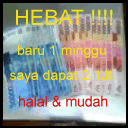
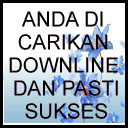
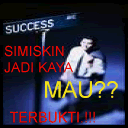


Posting Komentar
Silahkan bercuap-cuap ria di sini. Biar lebih seru, pakai smiley/emoticon dengan meng-copy paste-kan kode di samping kanan gambar smiley/emoticon yang diinginkan.