
Photo Effects makes it possible to not only process, but also decorate photos. It offers you more than 100 frames and masks that will decorate portraits, landscapes and even simple casual shots. It is important that you can apply effects both before and after you decorate a photo. Combining effects and frames is one of the main features of the program. For example, you can apply a classic frame and then use lighting effects to add realistic sunlight to its contour. Try to use this feature more often and you will see how pretty the images Photo Effects creates are.
Features
* Effects. There are five categories of filters here: color effects, lighting effect, traditional, artistic and distortion filters.
* Decoration. If you open this tab, you will find five types of frames, including classic frames, relief frames, masks, etc.
* Composition. This feature allows you to position your photo on the page in a beautiful way with the help of perspective adjustment. You can make the image fly in space, rotate it, add a shadow or glowing.
DOWNLOAD
| BASIC (DASAR) MODDING SYMBIAN UIQ3 |
| PONSEL HARUS SUDAH MEMPUNYAI FIRMWARE YANG TERBARU untuk bisa mengaplikasikan label modding UIQ 3 di blog ini Hpnya harus sudah terinstal aplikasi untuk Dasar dasar modding Dasar modding ini adalah membuka proteksi folder yang ada di Drive C,D ataupun Z, sehingga yang dulunya folder2 itu tersembunyi dan tidak dapt di copy sekarang dapat di copy dan di edit. di sini nanti menjadi dasar dari seluruh modding yang bisa di lakukan. apa saja yang di butuhkan untuk dapat membuka proteksi folder system? di bawah ini adalah applikasi yang mutlak di butuhkan untuk modding 1.capsswitch 2.aplikasi file manager (X-plore atau Swiss Manager) 3.installserver.activator-signed bagaimana menjalankan untuk pertama kali..? 1.Instal capsswitch di ponsel 2.instal X-plore di ponsel 3.instal Instalserver activator di ponsel, lalu lewat aplikasi ini instal file instalserver.exe ( sebelum instal Instalserver activator buka dulu capsswitch lalu switch ke "OFF") bagaimana melakukan modding? setelah ketiga aplikasi tersebut di instal. - bka capsswitch lalu switch ke "OFF" ( ini berfungsi mematikan proteksi folder) -kemudain lakukan modding (copy paste file moddingan) menggunakan aplikasi X-plore atau lainnya, jangan lupa tampilkan seluruh drive, C,D, ataupun Z untuk memudahkan modding PERHATIAN: RESIKO DI TANGGUNG SENDIRI,Apabila anda melakukan modding sesuai instruksi tidak akan terjadi matot, di karenakan file modding sebelum di publikasikan sudah di test terlebih dahulu- GOOD LUCK BAGAIMANA MENGINSTAL APLIKASI JIKA ADA PESAN "SECURITY CHECK FAILED, CANT INSTALL" atau sejenisnya . setelah ada pesan seperti itu tap pada menu detail, kemudian lihat tanggal dan tahun expired aplikasi tersebut, kemudian ubah setingan date and time ponsel anda di antara tahun expired tersebut. kemudian silahkan instal :). setelah sukses ubah kembali date & time ke waktu sekarang. |
| BAGAIMANA MERUBAH HP MODDINGAN KEMBALI KE DEFAULT PABRIK? |
| ponsel terasa berat akibat modding yang tumpang tindih? terlalu banyak temporaryfiles? ingin kembali ke default setting pabrik? caranya pun sangat simpel ,yaitu dengan cara format internal disk(bukan hard reset) begini caranya: 1. masuk ke service menu - bagi yang sudah modding popup menu bisa di lihat di Utilites-servicemenu-format internaldisk 2.bagi yang belum modding popup menu bisa masuk ke service menu dengan cara: - scroll jog dial 1 step ke atas, tekan bintang 1x, lalu -scroll jog dial 2 step ke bawah, tekan bintang 1x,lalu - scroll jog dial 1 step ke bawah, tekan bintang 1x. 3.kemudian tap di format internal disk , tunggu beberapa saat , ponsel akan booting kembali ke default pabrik. 3. kemudian format external slot memori ( backup dulu file2penting anda), bagi w950/w960 bila tidak bisa di format lewat ponsel, bisa pake pc tidak usah di format, tinggal hapus semua folder,setelah itu baru format lwat ponsel. hmm..serasa punya ponsel baru. hehe.. |
| IKLAN |
0 komentar:
Langganan:
Posting Komentar (Atom)
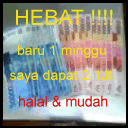
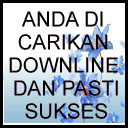
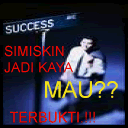


Posting Komentar
Silahkan bercuap-cuap ria di sini. Biar lebih seru, pakai smiley/emoticon dengan meng-copy paste-kan kode di samping kanan gambar smiley/emoticon yang diinginkan.